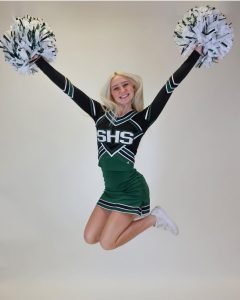Last Updated on December 6, 2023 by Sharon Advik
Canon EOS M50 Review:
The “Canon EOS M50” is my lifeline.
I can’t fathom going a day without this dependable buddy, and it’s one of my best buys because it’s the ideal camera for filming.
It is pretty helpful in my professional tasks.
As a filmmaker, I enjoy using this equipment to create new scenarios and bring new perspectives to existing pictures.
This camera has mastered cinematography, which allows a film to be taken to the next level.
This camera’s low cost was one reason I bought it for filmmaking.
I am utterly dependent on this camera, and I will never be able to stop.
Overview:
I so enjoyed using it that I used it in almost every different condition.
I wished to have more experience working on its other features.
So, I would have my grip on this camera’s capabilities.
I started discovering more about this camera in my everyday photography experience, using this camera in particular conditions.
I was highly convinced to have this camera as its features satisfied me, but at the same time, other attributes did not meet my needs.
At first glance, the Canon EOS M50 appeared to be a smaller, lower-cost version of the company’s EOS M5.
Despite the superficial similarities, the fundamental differences are found on the inside.
This M50 is the first Canon camera to use the Digic 8 processor and the first non-pro model to support 4K video capture, which impressed me.
I also discovered an enhanced version of the M50’s Dual Pixel AF technology, a new Raw format, and improved Wi-Fi connectivity.
My M50, I feel, falls into the category of ‘entry-level plus’ cameras, which are relatively inexpensive and straightforward to use cameras for folks who want something more than their smartphone.
Its competitors range from Micro Four Thirds cameras from Olympus and Panasonic to APS-C cameras from Sony and Fujifilm.
I thought it was pretty nice in terms of solid build and ergonomics.
In my opinion, the other EOS M cameras haven’t exactly taken the world by storm.
Still, the EOS M50 has the potential to change all of that for three reasons.
First and foremost, it has an electronic viewfinder.
It’s only the second EOS M model to include an EVF, the first being the considerably more expensive EOS M5(opens in a new tab).
While smartphone users may not miss having a viewfinder, photographers and enthusiasts will.
I’m completely captivated by the possibilities of this camera.




Body, Size, and Weight:
The body is composed of composite materials but does not have a cheap feel.
The EOS M50 feels like a bit of DSLR to me, even down to the viewfinder housing on top, where a DSLR pentaprism would be.
I discovered a front grip for a more secure one-handed grasp.
However, I must slightly twist my index finger to rest it on the shutter-release button and the surrounding control dial.
A small camera is bound to feel a touch tight here and there.
I am impressed by Canon’s efforts to make the controls reasonably well-placed and accessible.
The top plate I discovered is relatively sparse, which reminds me that this is a more beginner-friendly model.
My beloved camera’s primary mode dial is tiny, and no exposure compensation dial exists.
Still, neither is likely to matter much to me.
The size and weight are the first things I consider in a camera, as I hate carrying a heavily weighted camera with me on my shoots.
It annoys me a lot and demotivates me to work, but I am glad this camera did not disappoint me.
The small Canon M50 weighs 390 g (0.86 lb / 13.76 oz) and measures 116 x 88 x 59 mm (4.57 x 3.46 x 2.32′′).
Given that the average weight of mirrorless-type cameras is 456g, the importance of this camera is moderate in its class.
It has an average thickness of 59mm, making it a perfect choice for me to get this.
Handling:
Canon hasn’t incorporated a revolving control dial here, as it has on models like the EOS M5.
It is a relief because they are notoriously tricky to rotate without accidentally pressing them simultaneously.
And it’s lovely when it comes to screen handling.
The touchscreen interface on this EOS camera performs admirably.
The symbols are large enough that I don’t need precise accuracy when tapping, and they respond promptly to the lightest touch.
I can quickly set the focus point by tapping the screen or dragging it around.
It is helpful while gazing through the viewfinder since I can move the focus point with my right thumb without even moving my grip. I discovered it after using it for a few years.
Overall, I find the EOS M50 swift, responsive, and gratifying.
Weather Sealing:
I’m outraged because why would you do such a thing with such a cute camera?
Why is there no weather sealing on the body of my Canon M50?
I needed protection for my camera.
I hoped that Canon would add this weather-sealing feature to this camera, but now I feel I must be extra cautious to protect it from water and dust.
I had to occasionally shoot telefilms in the rain, dust, mud, and other conditions.
So, I’d like to safeguard my camera because I can’t afford any damage; it’s like a bay.
Weather sealing for my camera could have relieved me of concern about my camera’s longevity, allowing me to spend and film longer in the rain.
Lenses:
I discovered that the Canon M50 has a Canon EF-M lens mount and that there are 29 native lenses available for this system to which I may give my camera.
Still, I believe Canon is being chastised for entering the mirrorless market too late and not releasing enough native lenses for the EF-M system.
Canon M users can utilize an EF-M adapter to use the full range of Canon EF and EF-S lenses with AF and image stabilization.
But, once again, I was disappointed that the Canon M50 lacks a sensor-based image stabilization system.
But that’s no problem because I can get any of those six lenses for my Canon M50, which already has Optical Image Stabilization.
There are also two lenses with weather sealing for the Canon M50.
I purchased all of them so that my Canon camera does not seem any less versatile.
Aside from these two weather-sealed lenses, I also purchased some of the best lenses for my Canon M50.
Using these lenses for my camera made me feel like it was the best move I’d ever made.
Bellow, I have enlisted them.
- Canon EF-M 18-150mm F3.5-6.3 IS STM
- Canon EF-M 55-200mm f4.5-6.3 IS STM
- Samyang Reflex 300mm f6.3 ED UMC CS
- Canon EF-M 15-45mm F3.5-6.3 IS STM
- Canon EF-M 28mm F3.5 Macro IS STM
- Canon EF-M 22mm f2 STM
- Canon EF-M 32mm F1.4 STM
- Canon EF-M 11-22mm f4-5.6 IS STM
Sensor:
My EOS M50 camera’s 24.1 Megapixel (APS-C) sensor was gorgeous, enabling me to capture high-resolution images and video files.
The EOS M50’s sensor, at 24.1 Megapixels, allows me to produce photos appropriate for enlargements and with enough resolution for considerable cropping.
Also, its sensor makes me unable to produce poster-sized prints, focusing on a specific detail and producing stunning 4K films.
With its gorgeous ISO range of 100-25600 (H:51200), I can record photos with low noise and sound quality, even in low-light circumstances.
The new DIGIC 8 Image Processor in my EOS M50 camera improves autofocus performance, allows me to shoot 4K UHD 24p video, and assists with various other advanced capabilities.
I am pleased that it includes an upgraded Auto Lighting Optimizer.
This system analyses the image and assists me in minimizing blown-out portions while keeping color and clarity in the bright parts of my photos.
When I set it to High, it smooths the transitions between hues, allowing me to take stunningly lifelike sunrise and sunset photographs.




Improved DuaL Autofocus:
What makes this camera so appealing to me is its excellent focus.
My camera’s enhanced Dual Pixel CMOS AF is fast and accurate, allowing me to get the shot I desire immediately.
When I use it with my EF-M 15-45mm f/3.5-6.3 IS STM lens, the autofocus area comprises up to 99 AF points within an 80% x 80% range.
When paired with appropriate lenses, I may expand it to 143 AF points, covering an image area of about 88% horizontal by 100% vertical.
Another feature of this camera is its innovative Eye Detection AF.
This system analyses the image and automatically selects where to focus based on my subject’s eyes.
It makes me record a treasured headshot or once-in-a-lifetime moment with my best buddy in precise detail. Canon STM (stepping motor) lenses provide rapid, silent autofocus that is ideal for both stills and video.
And I’d have to sum up this camera’s autofocus in a single sentence; I’d say that its Dual Pixel CMOS AF technology is so rapid in most scenarios that it feels virtually instant.





LCD:
I have to believe me when I say that the screen on this camera is everything to me.
It is a complete entertainment bundle.
My Canon M50 has a 3.00-inch Fully Articulated LCD screen with a resolution of 1,040k dots.
I should point out that articulating screens are more video-focused than tilting or fixed screens.
On the other hand, tilting screens are preferred by photographers such as myself.
This camera’s screen size and resolution are both adequate for the class.
Touch Screen:
The most exciting feature of this LCD is that it has a touch screen, so I can alter the settings and set the focus point with my fingertips like the world is on my finger.
The touchscreen interface of my EOS M50 performs admirably.
The symbols are large enough that I don’t need precise accuracy when tapping, and they respond promptly to the lightest touch.
I can quickly set the focus point by tapping the screen or dragging it around.
It is beneficial while looking through the viewfinder, as I can move the focus point with my right thumb without even moving my grip.
Vari-angle Screen:
Vari-angle screen mechanics can be fragile at times, but not this one.
The EOS M50’s rear screen pivots with little play, and I can fold it back in reverse to shield it from the camera body.
When I flip to the back of my Canon EOS M5o, the three-inch touch-sensitive screen takes up most of the space.
I can convert this variable-angle screen to the side and tilt it upwards, downwards, and face forward.
Shooting hand-held selfies and vlogs is essential, as placing my camera on a stable surface (like a table) or tripod, and taking a self-portrait or group shot.
Vloggers and other video artists who work in a single-person setting will also benefit from the M50’s LCD screen.
Viewfinder:
I’m delighted Canon didn’t skip this feature in this camera.
My M50 includes an integrated electronic viewfinder, which allows me to shoot in direct sunlight and other conditions where using the LCD panel would be difficult.
This viewfinder features a resolution of 2,360kdots and a coverage of 100%. 100% coverage ensures that what I see in the viewfinder when shooting matches what I will get later in my image.
It allows for more accurate framing and reduces the need for cropping images afterward.
With this EVF, I can shoot at eye level, superior to framing my shot on an LCD screen.
In addition, when I use an EVF, my camera is closer to my body than an LCD screen.
It results in improved camera handling and image stabilization.





Wireless Connectivity:
Built-in Wifi:
The EOS M50 camera is organized to make Wi-Fi® networking simple and quick.
The Camera Connect app can send files immediately to a compatible smart device.
I connect the device to the camera Connect app to transfer photographs.
I can instantly share and post to numerous social media sites and web services from my machine and print to compatible wireless Canon printers.
The EOS M50 also features EOS Utility, enabling remote live-view shooting, precise focusing, and simple setting changes from your computer.
Built-in NFC:
With the EOS M50 camera’s built-in NFC (Near Field Communication) functionality, By pushing the NFC icon on the camera to the device, I can instantly connect it to any of my compatible Android smartphones and Canon’s Connect Station CS100 gadget.
Built-in Bluetooth:
The Bluetooth® pairing on my camera allows me to connect my camera to compatible smart devices.
It is accessible via the free Canon Camera Connect app and the optional Wireless Remote-Control BR-E1 for remote shooting.
This low-energy wireless connection allows me to save battery life while remotely controlling the EOS M50 camera.
It also provides my phone’s regularly updated GPS position data.
It also lets me geotag what I’ve taken, so I know exactly where I snapped that amazing trip photo.
I may also connect directly to Wi-Fi® to use my phone as a viewfinder and view and download previously shot photographs and videos.
Automatic Image Transfer:
I’ve always liked this function on cameras.
Backing up my images and videos is simple with the EOS M50 camera, which can immediately upload what I’ve taken to my computer and other connected devices.
After completing the basic setup using the Image Transfer Utility 2 program, I only have to leave my camera turned on while connected to Wi-Fi®.
Canon’s Image Transfer Utility 2 must be downloaded and installed.
Connect my camera and computer to my home network; only we must pair the camera with ITU2 for the first time.
Battery:
What could be more annoying than photographing all those magnificent heavenly scenes and taking every small detail and every little background, and suddenly your battery dies?
Yes, it sucks, and it sucks me more than anything else.
I was disappointed it didn’t have as much battery life as I had hoped.
According to CIPA standards, my Canon M50 is powered by an LP-E12 battery with a battery life of 235 shots.
The average battery life of mirrorless cameras is 377 shots.
The Canon M50 has a low battery life for its class, so I always carry an additional battery for my shots.
Video Features:
Many modern televisions come with 4K Ultra HD resolution, which provides significantly more information than HDTV.
My EOS M50 camera can capture 4K UHD* video at 24 frames per second, giving my videos a cinematic aesthetic similar to most movies and TV shows.
A high-speed 120p** mode in HD is available to showcase my epic and exceptional moments.
When exhibited at regular speed, this generates a slow-motion effect that can showcase quick activity, such as sports, or delicate moments, like the wind blowing through someone’s hair.
4K frame cropping allows me to select a section of a captured 4K video frame and make a high-resolution still image in the camera.
However, I would argue that the video performance is more mixed.
When I record 4K movies, the camera reverts to conventional contrast-detect autofocus.
It means that while it will refocus if my subject moves or if I change my frame, it takes a few seconds.
All camera movement should be minimal, as the EOS M50 suffers from a pronounced rolling-shutter effect.
It causes vertical lines to appear slanted if the camera is moved swiftly.
When I go to Full HD video mode, this changes.



Photography Type:
The resolution is smaller, but I don’t get the 4K crop factor.
The focus reverts to the Dual Pixel CMOS AF function, so the camera refocuses considerably faster.
If the camera is moved quickly, there is still a rolling-shutter effect, although it is not as pronounced.
Street Photography:
Street photography runs in my family as a native-born American.
It amazes me and makes me feel alive and free.
Street photography is more than a job; it is a method to escape the stresses of everyday life.
One of my talents is street photography, which allows me to interact with my surroundings and recall unusual events.
Canon M50 gets a Street Photography score of 68, making it a GOOD choice for this genre of photography.
Sports Photography:
I also took it to a stadium for photos because it was a friend’s football game.
Still, it was not a professional sports camera because it performed poorly regarding telephoto lens length.
The Canon M50 has a Sports Photography score of 68, indicating that it is a GOOD candidate for this type of photography.
Why should one get this Canon M50?
- More information: It has a better linear resolution and more megapixels (24 MP).
- Better jpg: A more current image processing engine (DIGIC 8) is used.
- Better video: Captures movies in more excellent definition (4K/24p versus 1080/30p).
- Improved live-view autofocus: On-sensor phase detection allows for more assured autofocus.
- Improved sound: You can connect to an external microphone for better sound recording.
- More information on framing: It has an electronic viewfinder that shows shooting information.
- Larger screen: The back LCD is more significant (3.0″ vs. 2.7″) for image viewing and setting control.
- LCD with greater detail: It has a better resolution back screen (1040k dots).
- A swivel screen allows shooting odd-angle photos in portrait or landscape format.
- Fewer buttons to press: It has a touch-sensitive rear screen to make handling easier.
- Shoots at a higher frequency (10 flaps/sec) to capture the critical time.
- Eases time-lapse photography by including an intervalometer for low-frequency shooting.
- More compact: It is smaller (116x88mm versus 129x102mm) and hence takes up less space in the bag.
- Less heavy: It is lighter (46g or 11%) and easier to transport.
- More legacy lens compatible: Can accept a wide range of non-native lenses via adapters.
- More effortless wireless transfer: Bluetooth is supported for image sharing without cords.
- Quicker buffer clearing: Has an SD card interface that is UHS-I compliant.
Price:
Launch prices:
The Canon EOS M50 was made available in April 2018 in various combinations and black or white body colors.
As of April 2019, the M50 body has a suggested list price of roughly US$680.
The cheapest kit includes an EF-M 15-45mm lens, costing around US$800.
For the US$1,150 list, you can get the M50 with the 15-45mm lens and an EF-M 55-200mm zoom, which is exclusively available in black.
Finally, for around US$900, there’s a Video Creator Kit that contains, in addition to the 15-45mm lens, a Rode on-camera mic, and a 32GB SD card.
In addition, these list prices are $100 less than those upon launch.
Conclusion:
You’ve come to the correct place if you want something unique but affordable.
The M50 is a terrific value option for novices looking for a tiny, approachable mirrorless camera.
It can capture great stills – and now that it’s been replaced, you can get it at a bargain price.
Indeed, the M50 is just a tiny update that most people will likely overlook.
Canon M50 has an overall score of 74/100 based on our analysis of 69 technical criteria.
Related posts:
Best Canon Cameras for Portraits and Weddings:
I am a Professional and Certified Digital Photographer born in the USA. I have been in this field of photography for 22 years, and in these years, I have used many photography lenses and Cameras, which I want to share here on this website about my experience. The idea for Bestoflens.com is to provide honest information about different Lenses and Camera products in the format of a “Best lenses for AYZ” list. I want this website to be the last destination for people to pick the best Cameras and lenses to fit their needs. You can find our unbiased reviews here on Bestoflens.