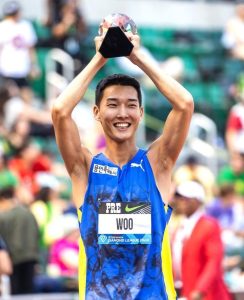Last Updated on December 8, 2023 by Sharon Advik
Sony A7iii Review:
Overview:
Let me guess: you’re looking into getting the a7iii because you’re interested in getting a full-frame camera for a pretty good price.
However, you also notice that this camera has been out for a few years, so now you’re wondering, is this still a good deal?
Should I still go for the a7 iii, or should I save up my money and go for another camera?
I want to share my experiences and thoughts on using the a7 iii for the last two years in this article.
I am using this camera mainly to shoot videos. It’s one of the best photo cameras I’ve tried.
I am pretty pleased with it.
I think that this camera is shining through, especially when you consider that it is a full-frame camera with 4k recording, it has 120 frames per second 1080 recording, it has super 35 modes, you think some dope photos, it has excellent low-light performance, I mean like I’m using ISO 6400 or even 12,800 times, and it still looks good.



Size:
The first reason is that it’s heavy and has an oversized grip.
It is too heavy; yes, it’s too heavy for vlogging, in my opinion, although it depends on how strong you are.
But no, it’s not too heavy if you are a freelancer or videographer and want to take steady shots.
Screen:
I wish that this camera would have a flip-out screen.
This screen does a good job, like when you take low photos or want to use it as a display and shoot those low camera angles, but having the option to flip out your screen is so good.
It would be much better to have those flipping-out screens that you can rotate, like, twist, and turn the way you want.
It’s not great for vlogging, and this camera has a tilt screen, not a flippy one.
Card slots:
It has not one but two SD card slots.
Especially if you’re a freelancer, the worst thing that could happen to you if you’re filming a wedding is missing data.
Your data is corrupted.
You can save it, and now you miss the most critical moment of that day with two SD card slots. That will not happen because you’ll always have a backup, right?
Image quality:
This full-frame camera shoots 4k up to 30 and 120 frames per second in 1080p.
In 1080p, the image quality, in my opinion, is excellent, and I think that it still holds up today; it also performs well in low light, which I think is pretty essential.
I enjoy working with this camera so much. It is the Ibis of the camera because I think it does a fantastic job when you’re shooting videos and taking photos.
When taking photos, you can crank up that shutter speed area, which won’t be noticeable.
But when you’re shooting videos, it’s good to have something that helps you remove that small shakiness that usually makes your footage look cheap.
And if you’ve seen the poker b-roll or the woodworker b-roll day, you probably know I’m using the Sony 24-millimeter Gmaster lens with no OSS built-in.
So it is purely the wide-angle together with Ibis that makes the footage look smooth and, of course, maybe like some magic camera movements.




Autofocus:
The autofocus on the a7 iii, from my experience, comes with a little bit of a manual initially.
I got the a7iii because I read a lot of good stories about autofocus.
The autofocus of the a7 iii is good. I think it’s pretty responsive. I think it works well.
The a7 iii has face autofocus and not eye autofocus in video mode.

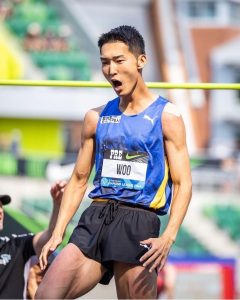




Battery:
It is crucial to know how long you can use a camera before it dies on you and before you need to recharge it or get a new battery.
I think the battery life of the a7 iii is pretty good, depending on how much your film and your movie are in 4k.
And all that stuff, I can pretty much film an entire day with two batteries.
I usually have about 40 to 50 percent when I film talking videos after nearly a half hour of filming.
I have three batteries for the a7 iii, even though I usually use two.
It’s always good to have an extra one, just in case, since the a7iii doesn’t come with a charger.
Overheating:
If you’ve been researching the a7iii, you’ve probably read or heard about overheating, and the overheating is real.
My camera overheated when I filmed for 45 to 60 minutes, and I could not use it for another 20 minutes.
But don’t worry, there’s a fix because now my camera never overeats, and I can easily film for two or three hours without the camera overheating.
So, the way to fix this is in the menu. All I have to do is go to setup 2, page 2, and then change the auto power-off temperature to high instead of standard.
And ever since I changed that one setting, I’ve had no overheating issues.
I can easily film for two hours.
Recording limits:
And that brings me to my next point because the a7 iii, like many other cameras, has a 30-minute recording limit. As I said, it’s pretty standard for a camera to have a 30-minute recording limit.
But if you use this camera for interviews or talking head videos, you want to keep it in mind.
Because after 30 minutes, it’s going to stop the recording.
So you either have to pause the interview to press record again or another camera to press record again without interrupting the interview.
This may not even be relevant for you if you do travel videos, b-roll videos, or events.
Audio capabilities:
If you use the a7iii for the video, you’re probably also interested in the audio capabilities.
I personally really like the audio that comes out of the a7 iii.
When you shoot with an external microphone like the rode video mic pro in the Sony menu, you will find a few audio settings you can take advantage of.
Price:
Let’s be honest: $2000 or how much is it now?
I feel like, at least for me, when I spend that kind of money, I want to make sure that it works well in all types of situations, and I can confidently say that the a7 iii is not disappointed in this regard.
It’s excellent in daylight; it’s superior in low-light situations.
So, whatever you’re going to be shooting, I think you cannot go wrong.
Is the a7iii still worth it?
Is the a7iii still worth it, or should you get this camera?
The answer is yes and no; it all depends on your specific needs as a videographer and your budget.
So, take it with a grain of salt, but here are my thoughts.
This is a great starting option for someone who wants to go into a full frame and get a lot of stuff for the money you invest into your camera.
So, I recommend it to anyone interested in shooting b-roll travel films, events, or weddings.
Or if you’re looking to get into videography, especially if the a7iii is within your budget, I think it’s a great option for at least the next few years.






Related posts:
I am a Professional and Certified Digital Photographer born in the USA. I have been in this field of photography for 22 years, and in these years, I have used many photography lenses and Cameras, which I want to share here on this website about my experience. The idea for Bestoflens.com is to provide honest information about different Lenses and Camera products in the format of a “Best lenses for AYZ” list. I want this website to be the last destination for people to pick the best Cameras and lenses to fit their needs. You can find our unbiased reviews here on Bestoflens.